Mobile Banking
Adding Payees to Bill Pay
Swipe screen to navigate steps
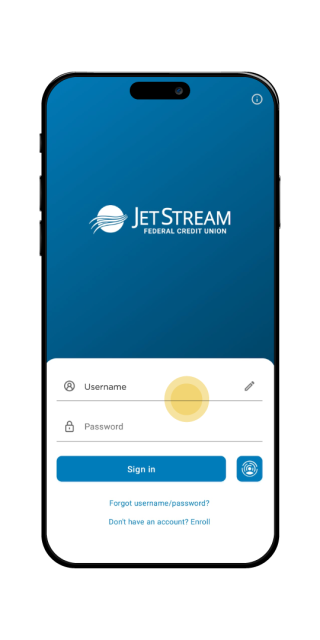
Log in to the mobile banking app.
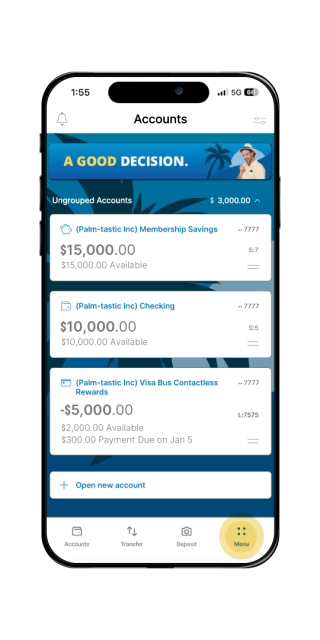
Select Menu to get started.
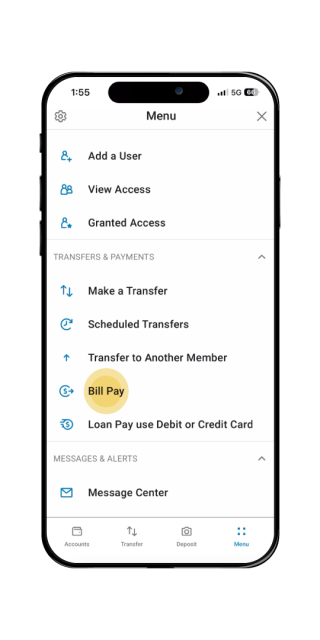
Select Bill Pay
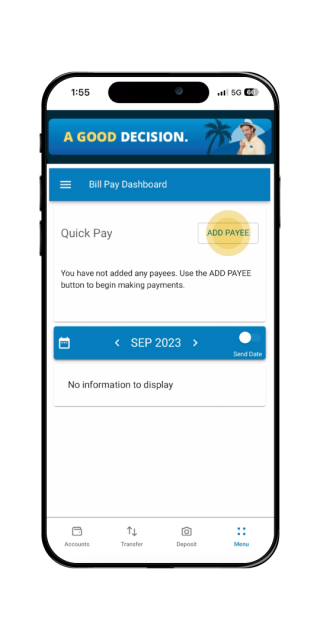
Select ADD PAYEE
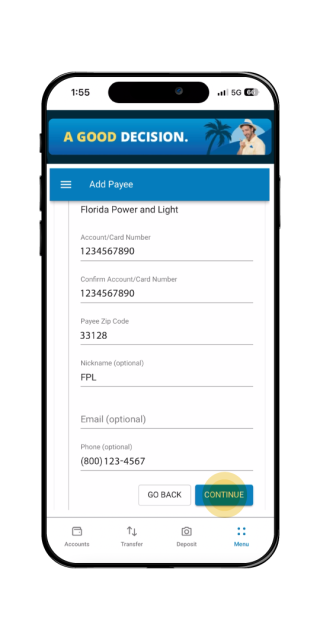
When adding the billing company to your list of payees, fill in all necessary information including the company’s mailing address and click CONTINUE.
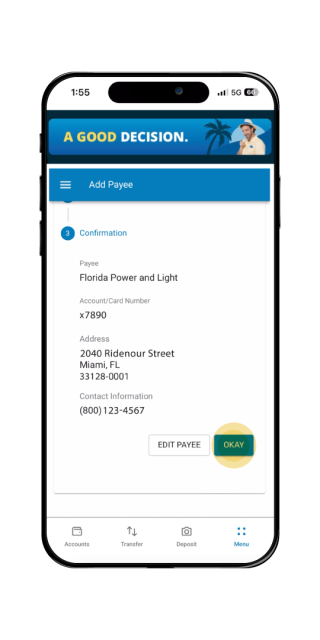
Review the infomation and verify it is correct. Once completed click OKAY.
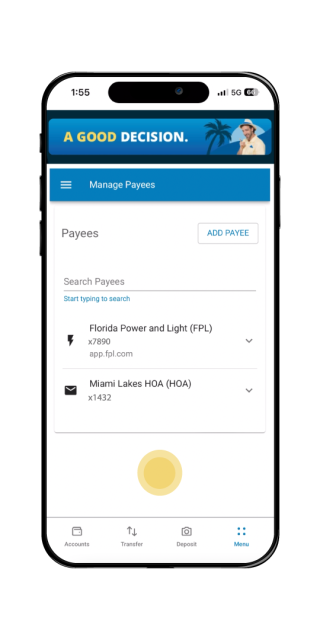
All payees that you ADD will show here.
When a payee matches an electronic biller in their system – it will show a lightning bolt indicating the payment will be sent electronically.
When a payee does not match an electronic biller – it will show an envelope indicating the payment will be sent by USPS mail.